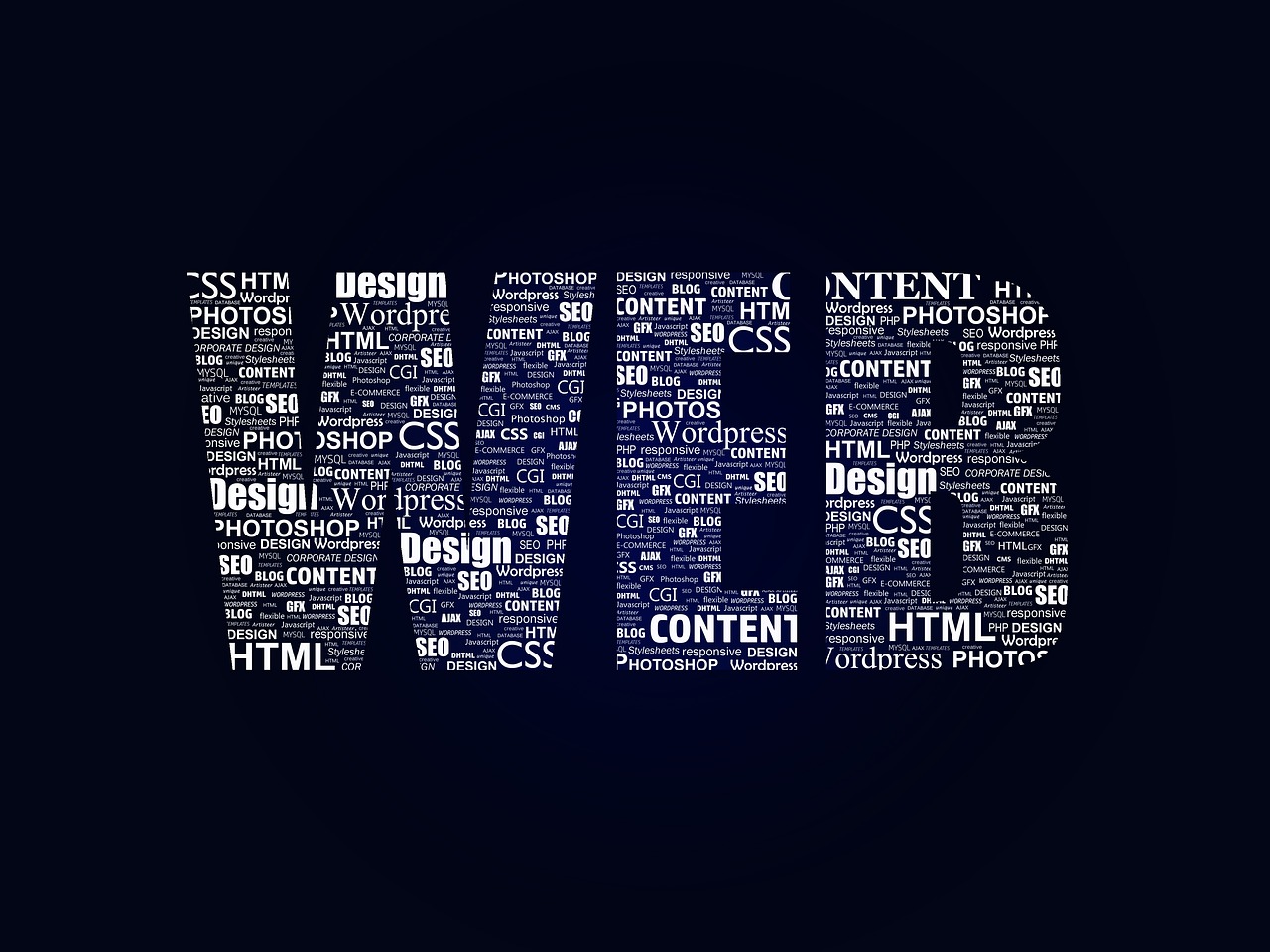Web Design
Master web design principles, UI/UX, and responsive layouts to create visually appealing and user-friendly websites.
- Duration: 2 Months
- Level: Intermediate
- Instructor: Rajesh Kumar
- Price:
10998.9 10% OFF
9999.00
Exclusive Offer Just for You!
We are pleased to inform you that a special discount is available on the next page. Additionally, you can apply a coupon code for even more savings. Don’t miss this opportunity to get an extra discount on your course fees.
What You'll Learn
- Understand UI/UX design principles and their importance
- Create responsive websites using HTML, CSS, and design tools
- Design intuitive layouts and navigation for optimal user experience
- Use wireframing and prototyping tools (e.g., Figma, Adobe XD)
- Implement design trends and best practices for modern web design
Detailed Curriculum
- Module 1: Introduction to Web Design
- Understanding the role of web design in digital experiences
- Overview of UI/UX design principles
- Introduction to web design tools and software
- Module 2: Basics of HTML and CSS
- Structure of web pages using HTML
- Styling websites with CSS: colors, typography, and layout
- Creating responsive designs with media queries
- Understanding CSS Flexbox and Grid systems
- Module 3: UI/UX Design Principles
- User-centered design and empathy in design
- Usability and accessibility best practices
- Importance of wireframes and prototypes
- Designing for different screen sizes (mobile, tablet, desktop)
- Module 4: Design Tools and Software
- Introduction to Figma and Adobe XD
- Creating wireframes, mockups, and prototypes
- Collaborative design with design tools
- Exporting assets for web development
- Module 5: Responsive Web Design
- Mobile-first design philosophy
- Media queries and fluid layouts
- Creating flexible images and grids
- Testing responsiveness across devices
- Module 6: Web Design Trends and Best Practices
- Current design trends (e.g., minimalism, dark mode, microinteractions)
- Creating engaging animations and transitions
- Best practices for typography, color schemes, and imagery
- Designing for performance and speed
- Module 7: Website Navigation and Interactivity
- Designing intuitive navigation systems
- Implementing call-to-action buttons and forms
- Adding interactivity with CSS and JavaScript
- Creating user-friendly interfaces
- Module 8: Portfolio and Project Development
- Designing a personal portfolio website
- Showcasing web design projects effectively
- Building a responsive portfolio with HTML and CSS
- Preparing for client presentations